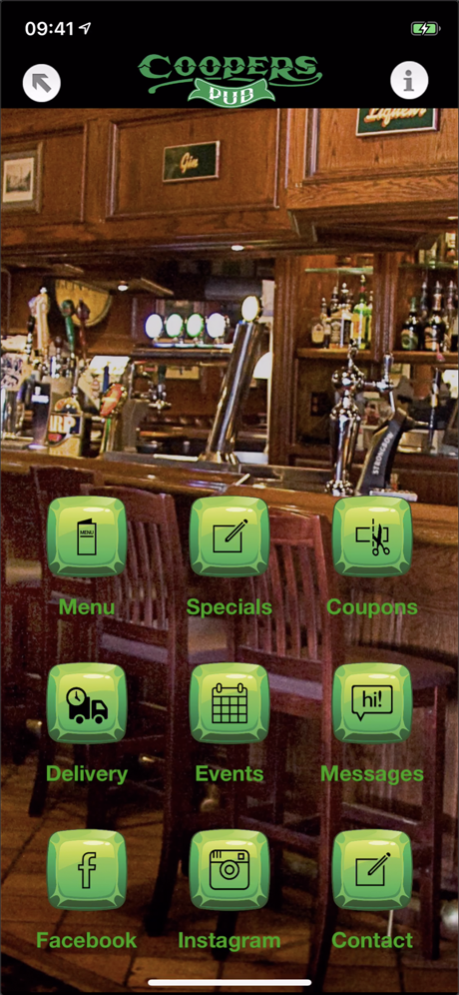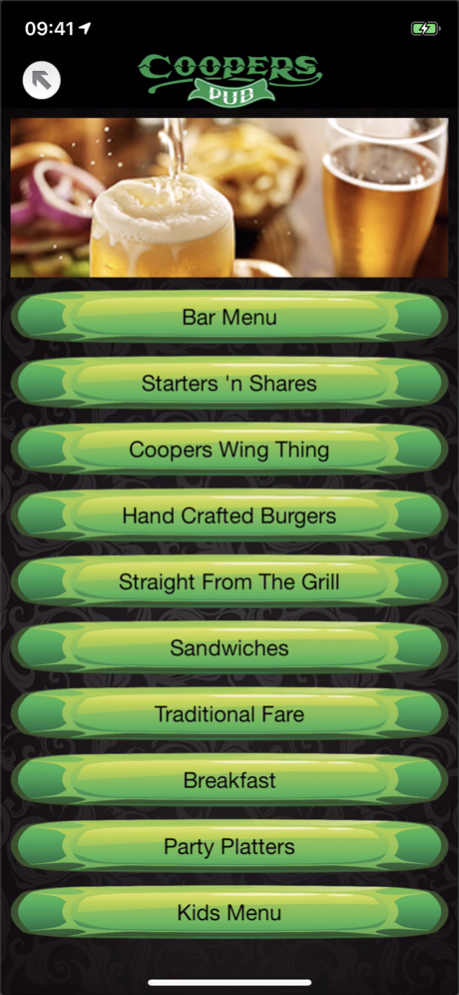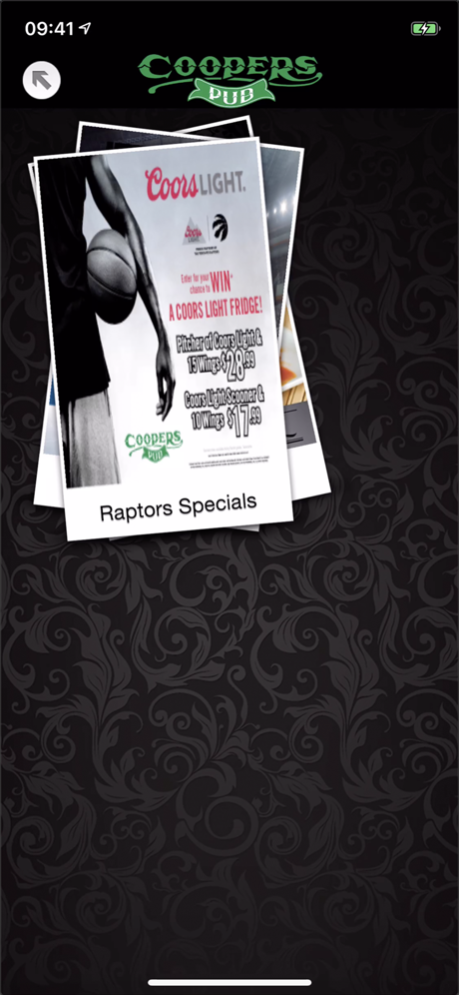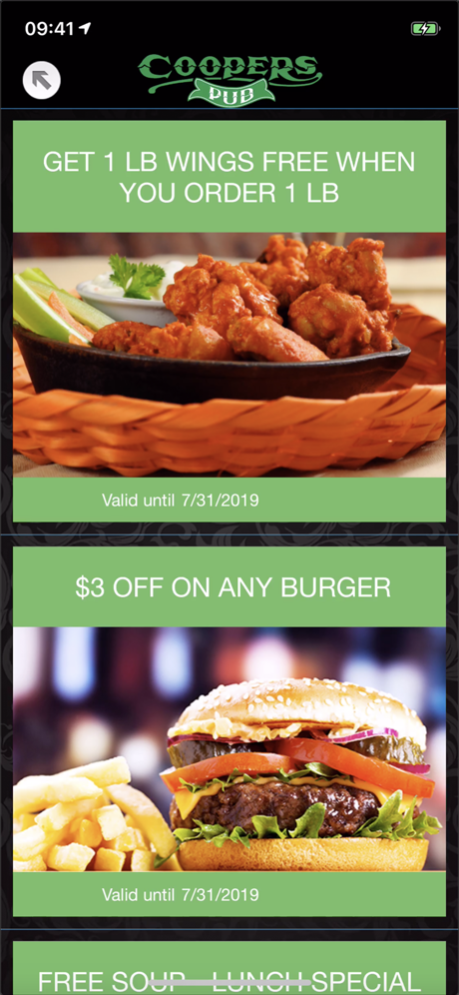Coopers Pub 1.16
Continue to app
Free Version
Publisher Description
Welcome of Cooper Pub App!
We are your neighbourhood pub where food meets sports. We pride ourselves on having great food, great service and a great atmosphere. We make each game memorable with daily food and drinks specials, combined with 15 large screen televisions and a great atmosphere. Coopers has something for everyone. We are family friendly and our menu is sure to please everyone. Located in the heart of Mississauga, Coopers Pub is the perfect destination any night of the week.
Our App provides great benefits to customers and includes Menu, Special, Coupons, Delivery and much more.
Menu - View our full menu right on your phone. You can satisfy your taste buds by selecting your favourites before you arrive here.
Coupons - You'll get VIP coupons to use immediately, just for downloading the app! We’ll be regularly sharing our latest promotions with our app users first. We'll even be sure to include exclusive offers, just for jumping with us into the cutting-edge world of our mobile app.
Specials - Check out the daily specials.
Delivery - To make life simple, we have included Skip the Dishes directly in the App. No need to open the browser to order delivery. Just do it from the App.
Notifications - Our notifications will contain specials, new menu items and our latest promotions just for the App users.
Events - Check out upcoming sports events and join the excitement with your friendly, family and neighbours.
See you soon.
Coopers Pub Team
Apr 29, 2020
Version 1.16
- Performance improvements
About Coopers Pub
Coopers Pub is a free app for iOS published in the Health & Nutrition list of apps, part of Home & Hobby.
The company that develops Coopers Pub is Coopers Pub. The latest version released by its developer is 1.16.
To install Coopers Pub on your iOS device, just click the green Continue To App button above to start the installation process. The app is listed on our website since 2020-04-29 and was downloaded 3 times. We have already checked if the download link is safe, however for your own protection we recommend that you scan the downloaded app with your antivirus. Your antivirus may detect the Coopers Pub as malware if the download link is broken.
How to install Coopers Pub on your iOS device:
- Click on the Continue To App button on our website. This will redirect you to the App Store.
- Once the Coopers Pub is shown in the iTunes listing of your iOS device, you can start its download and installation. Tap on the GET button to the right of the app to start downloading it.
- If you are not logged-in the iOS appstore app, you'll be prompted for your your Apple ID and/or password.
- After Coopers Pub is downloaded, you'll see an INSTALL button to the right. Tap on it to start the actual installation of the iOS app.
- Once installation is finished you can tap on the OPEN button to start it. Its icon will also be added to your device home screen.